

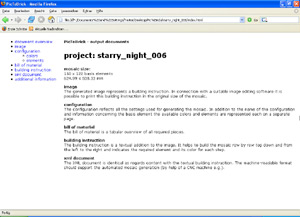
In the field of options the wanted output documents (description see below) can be chosen and generated. The output documents are saved in form of a website (XHTML 1.1 and CSS 2.1) in the working directory. For this purpose a new folder is installed that contains the name of the original picture and a consecutive number. On the highest level within this folder you find the file index.html that can be opened by double click in the system browser.
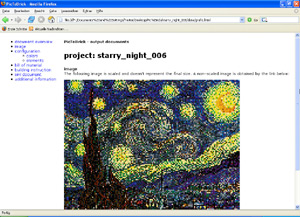
The generated image represents a building instruction. In connection with a suitable image editing software it is possible to print this building instruction in the original size of the mosaic.
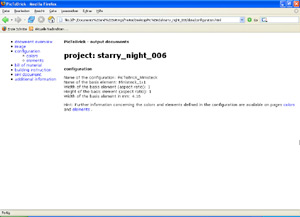
The configuration reflects all the settings used for generating the mosaic. In addition to the name of the configuration and information concerning the basis element the available colors and elements are represented each on a separate page.
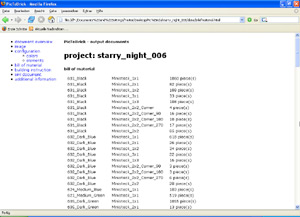
The bill of material is a tabular overview of all required pieces.
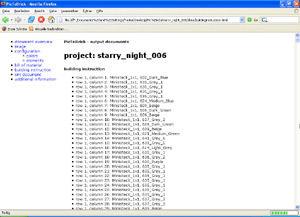
The building instruction is a textual addition to the image. It helps to build the mosaic row by row top down and from the left to the right and indicates the required element and its color for each step.
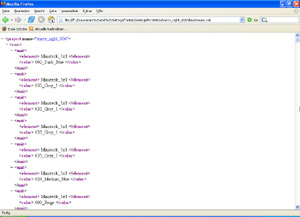
The XML document is identical as regards content with the textual building instruction. The machine-readable format should support the automated mosaic generation (by help of a CNC machine e.g.).
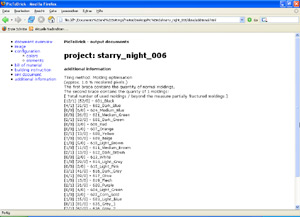
The additional information contains special events or outputs of the used methods.
Last modified on 2009/11/29 - Copyright 2006-2018 - Tobias Reichling, Adrian Schütz
XHTML 1.0 Validator, CSS Validator, optimal representation in Mozilla Firefox